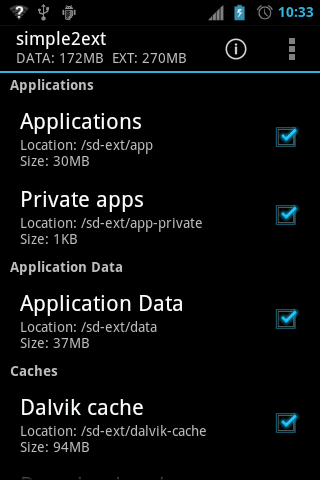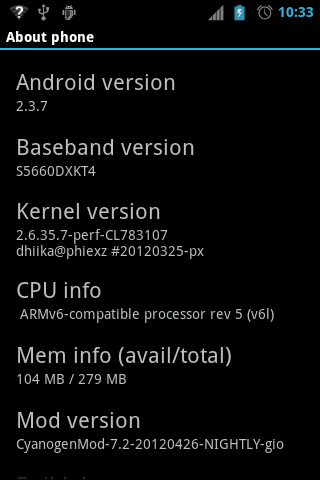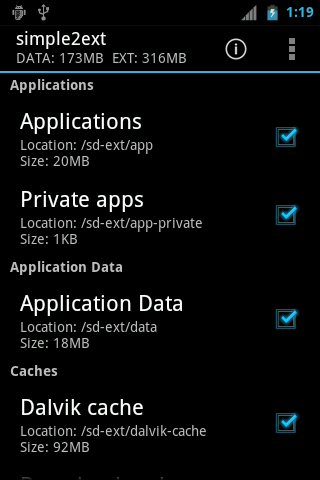NOTE : Recommended download CM7.2 by marcin cause it the latest. install it with same way
Today i have plan to flash or renew my ROM on galaxy GIO. i do this because i wanna my galaxy GIO installed ROM with newest version.
Today i have plan to flash or renew my ROM on galaxy GIO. i do this because i wanna my galaxy GIO installed ROM with newest version.
this i explain the condition of my phone :
1. Phone : Samsung GT-S5660 aka Galaxy Gio
2. Android Version : 2.3.7
3. ROM : CynogenMod-7.2.20120325-NIGHTLY-gio
4. Recovery : CWM 5.0.2.7
5. Kernel : 2.6.35.7-perf-CL783107 dhiika@phiexz#20120325-px
6. Baseband : S5660DXKP4
7. S2SD installed
so this is SS of my specification :
My GOAL is :
1. Change CynogenMod-7.2.20120421-NIGHTLY-gio - done
2. Not losing any application. - done with TB
3. Not losing any message and call log (If i can) - done with TB system restore
Progress :
1. Back up contact with .vcf method, and do titanium full backup. this is for backing up application and contact file so you won't miss anything. (you need application apk : titanium backup, droidsail super app2sd, root explorer.)
2. Install MyphoneExplorer in your PC, i wish with this tool we can backup cal logs and message.
3. Do sync with your MyPhoneExplorer that already installed in your pc.
4. download update-cm-7.2-20120421-NIGHTLY-gio-AROMA (Main ROM) by phiexz or CyanogenMod-7-20120920-NIGHTLY-gio by marcin
5. in this ROM by phiexz you need 3 patch if you use marcin don't download it :
- patch-cm7.2-20120422-NIGHTLY-gio
- patch-cm7.2-20120426-NIGHTLY-gio
- patch-cm7.2-20120426.2-NIGHTLY-gio
6. After finished download all requirement file and put on your SD Card now it time to install it.
7. Go to recovery mode by pressing home button + power button (CWM must be installed before)
8. Go to Mount and Storage
9. Mount /cache, /data, /system and format /cache, /data, /system . After finish restart you HH and go to recovery mode again.
10. Do wipe data / factory reset (for formatting sd-ext) and wipe cache partition
11. now it time to install ROM, go to install zip from sdcard, choose zip from sdcard, point to update-cm-7.2-20120421-NIGHTLY-gio-AROMA file
12. Follow the installation and customize what ever you want, cause it installation already using GUI so you can easily customize it.
13. repeat step 11-12 to install patch that already mention above.
14. Finished.
RESTORE PROCESS
1. Firstly you must do is install titanium backup, for restoring your phone like before.
2. open titanium backup, click option, select batch, select restore missing apps with data, deselect all, just select DroidSail Super App2SD. (if you fans of my blog you will know why i use DroidSail Super App2SD, and what it use on titanium backup restore process.)
3. repeat step 2, but now you need to select 10-15 apps you wanna to restore, don't select all it will stuck cause you will run out internal memory.
4. if done, open open your droidsail super app2sd and move installed apps to sdcard.
5. repeat step 3-4 until all your apps already installed.
6. Now for restoring system apps, are we need restoring system ? i think we don't need it cause system apps already install when you install ROM, we need restoring system just for our previous settings. messaging, contact and call log is in system apps.
7. After all finish open S2SD and begin configure your S2SD, if you don't know how to do it read this use-simple2ext-help-your-device-memory
8. if you need restore you phone configure you must do titanium backup restore system apps, but i warn you must becarefull cause it can make you CM7.2 installation become un stable. i just leave it and manual configure it.
9. MyPhoneExplorer just can restore contacts not for call logs and messages :(
10. i have find another way to restore call logs and messages, it turn out restoring all system apps with titanium backup from CynogenMod-7.2.20120325-NIGHTLY-gio to CynogenMod-7.2.20120421-NIGHTLY-gio not cause any trouble to you ROM. so if you wanna restore call logs and message just do system restore. but i don't recommend it
11. FINISH your phone now became your older phone but with update version of ROM
SS After Flashing ROM
Review CynogenMod-7.2.20120421-NIGHTLY-gio :
1. Gallery can load photos faster than CynogenMod-7.2.20120325-NIGHTLY-gio
1. Gallery can load photos faster than CynogenMod-7.2.20120325-NIGHTLY-gio
*NOTE :
THIS TUTORIAL IS VERY HIGH RISK, IF YOU STILL 2 WEEK HAVING GALAXY GIO, DON'T TRY THIS, IT CAN MAKE YOUR PHONE BRICK. I AM WRITE THIS TUTORIAL WHILE I AM PRACTICE ON MY PHONE. JUST WANNA SAY DO WITH YOUR OWN RISK.
Download this tutorial on PDF