It not very long after the new release CM9 final 2.1 which is update from CM9 final 2 who has many problem particulary on camcoder. this release is the answer for all problem in previous release.
It been 14 days after the release date, this now is my chance to try and review CM9 final 3.I never had chance to try this rom until now is because i am still enjoy CM10 by OldDroid. I hope this ROM give more pleasure's experience than worse experience.
first booting just like same old CM9, with same view and same welcome screen. Yes on maclaw release there is always welcome screen to guide you for the first use. you will not need to install gapps on this CM9 it already include.
Changelog :
- fixed (I think) all big f2/2.1 issues
- RIL (call/messages/3G)
- hardware acceleration (graphic – 2d/3d)
- GPS and A-GPS
- compass
- audio (both speakers/headphones/microphone)
- sensors
- bluetooth (with A2DP support)
- video hardware acceleration
- Wi-fi
- camera and camcorder
- Google Play
- YouTube HQ
- all ICS functionallity
- radio (3rd party apps)
- deep sleep
- App2sd support
- native Wifi tether
- native USB tether
- native BT tether
- BLN
- SIM Toolkit
- there are no issues
google play on the rom directly update to the latest version, second time i open the google play it already become version 4.0.27. i think this is awesome thing cause when i am using old rom my google play does not update to latest version.
I didn't found anything that unusual, so maybe i just give you screen shot about this rom. when i am trying a new rom i always fill the rom with more that 20 applications, using link2sd and let all applications run on background. if the rom still stable and i feel no lag at all then i guess the rom is fit for me. and i recommend the rom to be use for daily use. |
| |  |
| System Information | | | Internal Device |
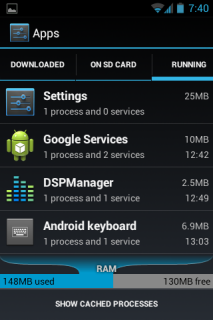 |
| | 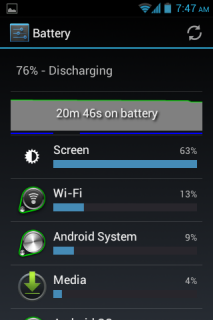 |
| Device RAM | | | Battery Informartion |
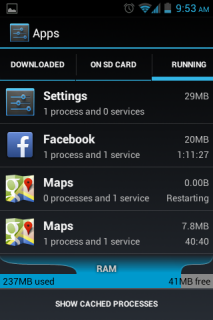 |
| | 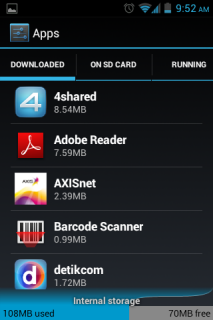 |
| RAM Information | | | Internal Device |
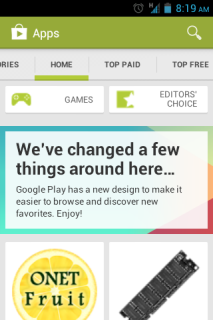 |
| | 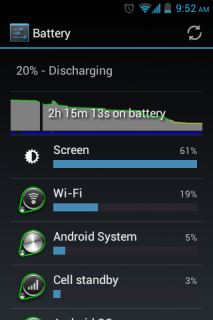 |
| Google Play | | | Battery Informartion |
- Download cm_gio-ota-eng.final3.zip put in your sdcard root
- You must have custom recovery installed on your phone use this cwm v5.0.26
- Reboot your device and go to recovery mode, press power button + home button
- On recovery mode
- go to Mount and Storage
- select format /system, format /data and format /cache
- back to main menu and select install zip from sdcard, select choose zip from sdcard and navigate to file cm_gio-ota-eng.final3.zip
- after finish install, back to main menu again and select wipe data / factory reset
- reboot and try to log at home screen
- after on home screen reboot your phone once again.
- Finish now you can enjoy cm_gio-ota-eng.final3
- I am trying this ROM using Link2sd for helping my device memory. but i don't know about another application like S2E, App2sd DarkTremor, or else cause i don't tried it
NOTE :
Thank you for visit and reading this article, if some of you have a little problem about installing this don't be shy to leave a comments, i will try to help you if i know the answers
Thank you for visit and reading this article, if some of you have a little problem about installing this don't be shy to leave a comments, i will try to help you if i know the answers
DO IT WITH YOUR OWN RISK, THIS TUTORIAL CAN MAKE YOU LOSE YOUR DATA





