First impression when using this CM 10 rom is not feel any lag. with or without all applications installed on sd-ext. i am always using link2sd, with internal memory limitation this application it must for me. so when i am trying or reviewing any custom rom i am always try it with all installed application on sd-ext. if i feel lag after installing the last applications then i decide that this custom rom is not fit for me.
this using the latest android release 4.2.2 from CM 10 unofficial release. so it already have android's new features.
Features :
* CRT Off Animation
- Rotation based CRT Anim
- CRT Off Toggle
- Toggle to remove/add Camera Widget (Disabled by default)
- Toggle to show/hide white frame around the widgets
- Toggle to show all Widgets in Lockscreen
- PIE Button color can be defined
- PIE button outline color can be defined
- PIE selected button color can be defined
- PIE trigger high can be defined
- PIE trigger distance can be defined
- PIE can be used without enabling NavBar
- Clock color can be defined (from Settings)
- Recents Panel background color can be defined (from Settings)
- Statusbar color can be defined (from Settings)
- Notification Panel Color can be defined (from Settings)
- background color of Quicksettings tiles can be defined (from Settings)
I am installing this rom yesterday and still using it till now, so far i am satisfied using this rom, battery life time pretty good. yesterday charge 100% until now still left 10% with state mobile data always on.
Camera, Bluetooth, Network, etc working with fine, but this rom does not provide exchange email application. you must install it by place exchange2.apk and email2.apk to /system/app and then change the permission to rw-r--r-- then restart your phone.
Dsp manager, video editor, etc must install by your own. Ringtone name so ugly it just Ring_Classic_01,Ring_Classic_02, etc i don't like it so i delete it all an replace it with original jelly bean ringtones place on /media/audio/ringtones. this rom cannot use 40int2ext script i already try it won't boot stuck on CM 10 logo.
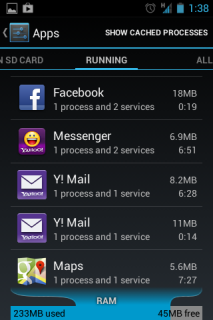 |
| | 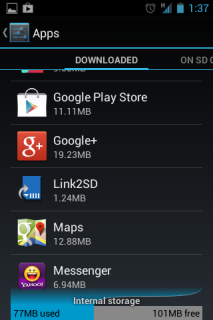 |
| CM 10 RAM Information | | | CM 10 Internal Device |
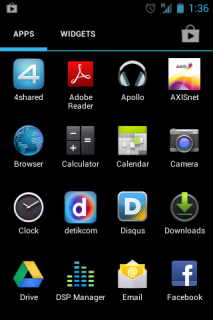 |
| |  |
| CM 10 Drawer | | | CM 10 System Information |
- Download cm-10.1-20130406-UNOFFICIAL-gio.zip put in your sdcard root
- You must have custom recovery installed on your phone use this cwm
- Reboot your device and go to recovery mode, press power button + home button
- On recovery mode
- go to Mount and Storage
- select format /system, format /data and format /cache
- back to main menu and select install zip from sdcard, select choose zip from sdcard and navigate to file cm-10.1-20130406-UNOFFICIAL-gio.zip
- after finish install, back to main menu again and select wipe data / factory reset
- reboot and try to log at home screen
- after on home screen reboot your phone once again.
- Finish now you can enjoy CM-10.1-UNOFFICIAL-Gio
- I am trying this ROM using Link2sd for helping my device memory. but i don't know about another application like S2E, App2sd DarkTremor, or else cause i don't tried it
NOTE :
Thank you for visit and reading this article, if some of you have a little problem about installing this don't be shy to leave a comments, i will try to help you if i know the answers
Thank you for visit and reading this article, if some of you have a little problem about installing this don't be shy to leave a comments, i will try to help you if i know the answers
DO IT WITH YOUR OWN RISK, THIS TUTORIAL CAN MAKE YOU LOSE YOUR DATA





