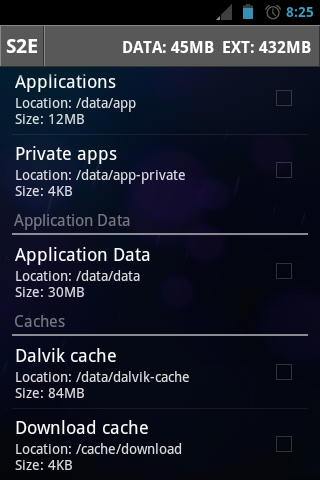After 2 days using S2Ext and use my sd card as extension of device memory. I do another experience, how if i wanna un-mount my sd card, how if i wanna replace my sd card with a new one. i try to un-mount my sd card suddenly all become blank. and try to restart it, it can but WTF my droid restore to default all setting gone, contacts, sms, call dialer, all gone.But don't worry if you mount your SD Card again and restart it back to your previous.
Now i wanna show you how to safety remove and replace your SD card. how to :
1. Open S2Ext, un check Private apps, Application Data, Dalvik cache, and Download cache
2. After that just reboot, first time booting will be take some time so just be patient
3. When you change settings on step 1-2 you will lost your superuser application, and all your application that need superuser cannot be access.
4. it ok right cause your purpose do this tutorial is to back your stock rom right ?
5. But if you do this tutorial just for replace your Sd card then, insert your new sd card
6. go to recovery mode, select Advanced, select Fix Permissions, to fix your superuser application. then follow this tutorial
7. finish enjoy your phone and your new SD CARD with S2Ext
NOTE
THIS TUTORIAL ALREADY TRY ON MY GALAXY GIO (GT-S5660) AND IT WORK, BUT IF SOMETHING HAPPEN TO YOUR PHONE WHILE YOU DO THIS TUTORIAL THEN IT YOUR OWN RISK. SO IF YOU NOT READY TO BRICK YOUR PHONE DON'T READ THIS !!!
skip to main |
skip to sidebar
Entri Populer
-
Overview Odin MultiDownloader. There are 3 ways to do Flashing for our smartphone , the three most popular way is flashing us...
-
Overview this article already out of date, please refer to this most popular ics & jb for galaxy gio If you are an android Smartph...
-
Backup is something to be done , especially someone who has a smartphone android . Because nowadays people are relying on smart...
-
Overview After meshing around with your phone, maybe you have tired to modified your phone and wanna back to original firmware. because...
-
Upgrade samsung smartphone with kies is very easy , because we only need to unlock samsung smartphone Samsung Kies and connects ...
Labels
- Applications (20)
- Games (10)
- Information (26)
- Mod (9)
- System (38)
- Tips and Tricks (12)
All Contents Copyright © 2013 IND Themes™. Designed By Wordpress Themes