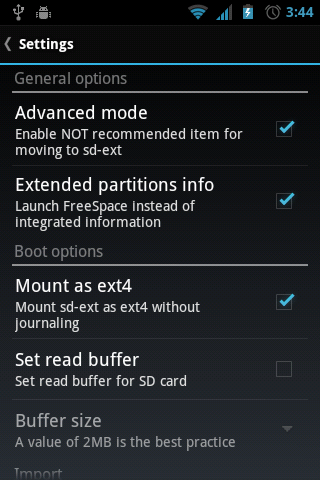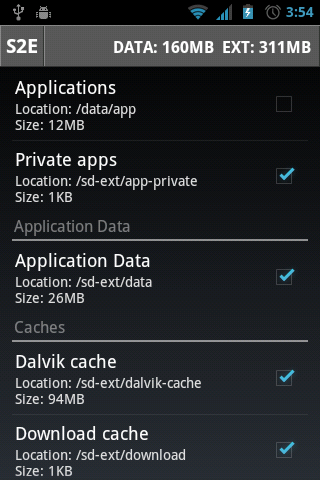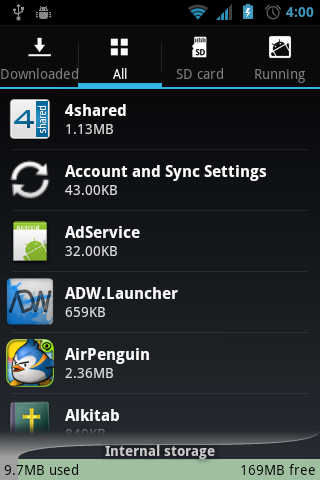Now i gone show you how to use Simple2Ext to help your device memory,
what is Simple2Ex ? simple way is a program that allow your sd card as an extension of the memory device.
Requirement :
1. Device must be CyanogenMod7
2. Sd Card second parition must ext3 or ext4 (for system)
How to Make Ext4 Partition (Step 1):
1. Backup all your data on sd card to somewhere else. (Important cause it need to format your sd card)
2. Make sure you already install CWM (Clock World Recovery > 5.0), if you not install it yet go to this link
3. Go to recovery mode using (home button+power button)
4. Go to menu Mount and Storage
5. Select Mount /sdcard , Select Format /sdcard, Select Yes - Format
6. Select Advanced
7. Select Partition SD Card, Select your choose (it can 125M, 256M, 512M,etc) up to your choice, Select 0M for swap size.
8. wait until finish, then reboot.
9. Go to recovery mode again
10. Go to menu Mount and Storage
11. Select Mount /sdcard
12. Select Mount USB Storage
13. Restore your data to your sd card
14. Finish and reboot your handphone
How to Install and Active S2Ext (Step2) :
1. Install S2Ext from market S2Ext
2. Open S2Ext, press Menu and Settings
3. Select Advanced Mode, Extended partitions info, Mount as Ext4. Look picture below
4. Reboot your device.
5. Open S2Ext again, check everything you want except Applications, Look picture below
6. Reboot your device again, after this boot will take more time cause it need to move file to your sd card so be patient
7. Finish and enjoy the result look at Settings --> Applications --> Manage Applications --> All
how many free memory you have : )
NOTE :
*DO NOT EVER UN-MOUNT YOUR SD CARD IT WILL MAKE YOUR PHONE BECOME BLANK
This tutorial already try on my Galaxy Gio (GT-S5660) and have a good result, but i don't guarantee for your device so do with your own risk
Hope this can help you ^^
Download This Tutorial in PDF
skip to main |
skip to sidebar
Entri Populer
-
Overview Odin MultiDownloader. There are 3 ways to do Flashing for our smartphone , the three most popular way is flashing us...
-
Overview this article already out of date, please refer to this most popular ics & jb for galaxy gio If you are an android Smartph...
-
Backup is something to be done , especially someone who has a smartphone android . Because nowadays people are relying on smart...
-
Overview After meshing around with your phone, maybe you have tired to modified your phone and wanna back to original firmware. because...
-
Upgrade samsung smartphone with kies is very easy , because we only need to unlock samsung smartphone Samsung Kies and connects ...
Labels
- Applications (20)
- Games (10)
- Information (26)
- Mod (9)
- System (38)
- Tips and Tricks (12)
All Contents Copyright © 2013 IND Themes™. Designed By Wordpress Themes