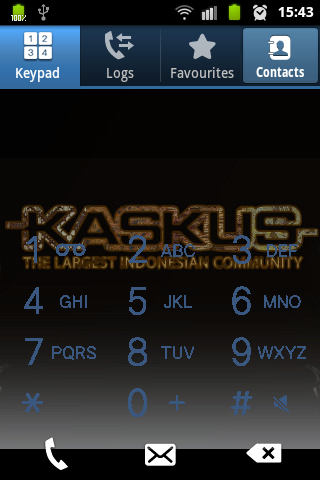Overview
Hi today i am gone show you how to modified your DialerTab, with this mod you can customize your dialertab with picture background or you can change the color of dial pad with your favorite color. but before we do this first i am going to explain about this topic a little.this modification already done by me with my Samsung Galaxy Gio DXKT8, so if you have Samsung Galaxy Gio beside DXKT8 you better upgrade it first cause i don't know this mod work or not on other baseband. second please before doing something related with system don't forget to always backup your gone modification files so i something bad happen you still can recovery it with your backup. in this mod we need to modification 3 files, DialerTabActivty.apk, Mms.apk and twframework.apk so please before backup those 3 files.
ScreenShot
Requirement
- You must have and already install all requirement to mod your android, if you don't know what it need you can view here
- little knowledge about xml
- little knowledge about image editing
- luck
How to do
- if you wanna make change like in the picture you must have to modification several picture, i will list and explain this picture so you can understand
- First file that you need to pull from your devices is DialerTabActivity.apk (*remember to make backup) decompile it using apktool or apkmanager.
- navigate to /res/drawable-mdpi/ copy below files and put it on different folder. these files are picture files make it transparent or change it with another picture.
call_dial_btn.png (This is the stock GREY dialer button background. Controls numbers 0-9 and *, # and backspace key.) call_dial_btn01_normal.png (This is the stock GREEN dialer button that controls the Phone key) call_dial_btn03.png (This is the stock ORANGE dialer button that controls the Message key) call_dial_panel_bg_01.png (This is the background behind the stock dialer keys that gives you the black grid lines on a stock dialer) these 4 buttons that you need to make your dialtab transparent or you can change it with other image if you like to Below is a pictures files too and you can make it transparent : call_dial_btn_clear_normal.png call_dial_btn_msg_normal.png call_dial_btn01_normal.png call_dial_btn02.png call_dial_btn03_vt_normal.png call_dial_btn04.png call_dial_btn05.png call_dial_edit_btn.png call_dial_panel_bg.png call_dial_panel_bg_normal.png call_dial_panel_bg_normal02.png
- make all those buttons transparent. don't forget to make a backup in case something got trouble you can restore it.
- save all images that you modified.
- now navigate to /res/values open and edit color.xml find
<color name="tw_color002">#ff000000</color>
change it to<color name="tw_color002">#00000000</color>
- save your DialerTabActivity.apk, compile and merge it. don't forget to drag all edited images to your finish DialerTabActivity.apk
- Now we gone mod you twframework.apk.
- pull twframework.apk from you devices using adb command
- decompile it using apktool or apkmanager
- navigate to /res/values
- open and edit color.xml find
<color name="tw_color002">#ff000000</color>
change it to<color name="tw_color002">#00000000</color>
- save your twframework.apk, compile and merge it
- The last and very important is mod you Mms.apk without this mod you can read what you write
- pull Mms.apk from your devices using adb command
- decompile it using apkmanager, it recommend you to decompile using apkmanager cause i am trying using apktool got some error and i don't know what wrong
- navigate to /res/layout/
- open and edit compose_message_activity.xml find all code that use tw_color002 and change it to tw_color019 use find and replace.
- save your Mms.apk, compile and merge it
- Finish now you have 3 files that already you mod push it again to your devices, and see the change that you have already done. if it not show just restart your devices and try again