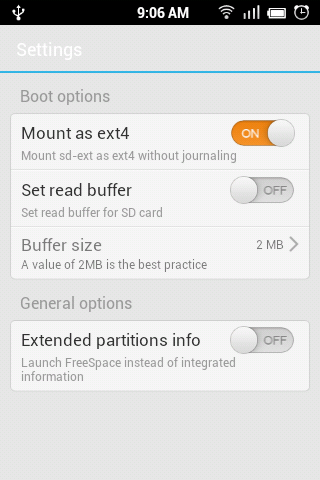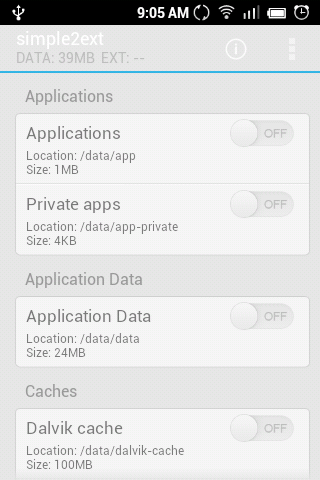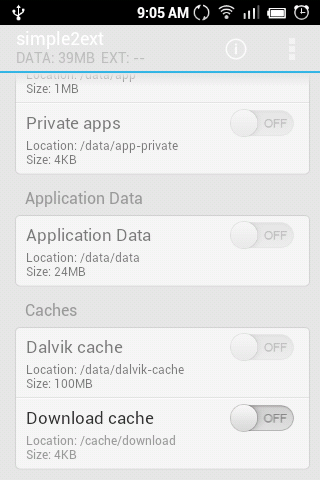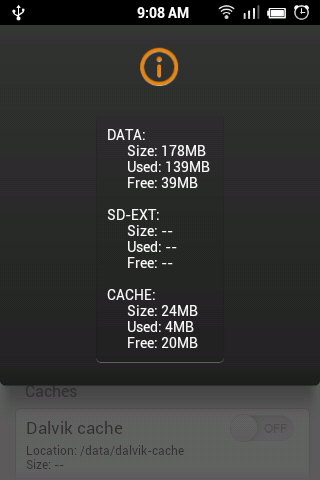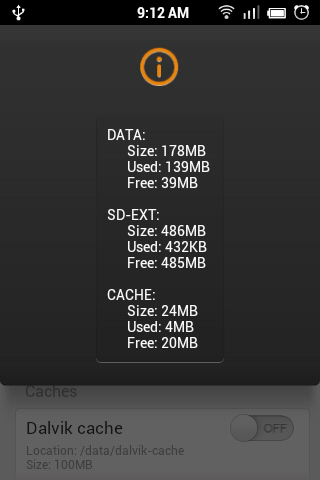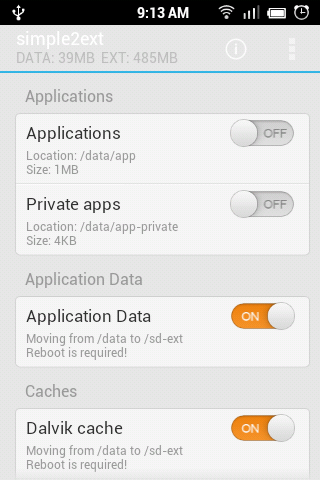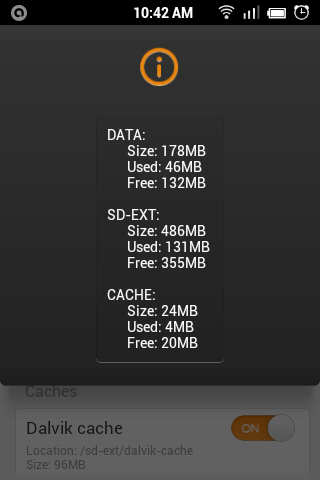Overview
About 2 weeks ago i am trying and installing
MIUI Gingerbread ROM, I think this rom is great i like it setting view and it very smooth and light. But something i don't like about this ROM is you cannot use
Simple2Ext by default. this ROM can use Link2SD i have confirm it. So after long time browsing and thinking why this ROM cannot use
Simple2Ext whereas it can read ext4 filesystem. Finally i realized and found very useful tutorial and today i gone share it with you. but i must remember you
"DO THIS WITH YOUR OWN RISK"
Requirement
- You need have at least one Ext3 / Ext4 active partition on your sdcard, if you don;t know how to create one read this article first on step 1.
- Do this right after you installing MIUI Gingerbread ROM. that mean no other application has been install except system application.
- Download 20userinit script and place it on your sdcard root for easy access
- Capability to use adb shell command.
Advantage using Simple2Ext
- You will get more internal memory, than Link2SD can give you
- Group selection, no need to pick application one by one, wasting time
Disadvantage
- Slower than Link2SD, need bigger class sdcard
How to
- Just flashing MIUI Gingerbread ROM as usually
- Don't install anything else, just install Simple2Ext from market. select Simple2Ext and try to activate mount sd-ext as ext4 without journaling
then reboot your devices.
- After reboot go to Simple2Ext again and you will found that option Applications, Private Apps, Application Data and Dalvik Cache are disable just only Download Cache that are enable. This because your sdcard not mounting with /sdext.
- Because of this problem MIUI cannot use Simple2Ext, MIUI has init.d support but not userinit.d support, to solve that we need to enable userinit.d support.
- Now connect your phone to computer and use adb shell, type this command :
#mount -o rw,remount -t yaffs2 /dev/block/mtdblock3 /system - make /system become read write
#cp /mnt/sdcard/20userinit /system/etc/init.d/ - copy 20userinit to /system/etc/init.d/
#chmod 700 /system/etc/init.d/20userinit - change permission for owner
#reboot
- After reboot run Simple2Ext again and try to configure your Simple2Ext, now you can pick what group you wanna move to /sdext.
Remember always reboot after turn on simple2ext setting.
- Final Result, look how much your free internal memory :)
OK that how to Active Simple2Ext on
MIUI Gingerbread ROM I hope this tutorial / article can help you solve your problem. Thank you for visiting and reading ...