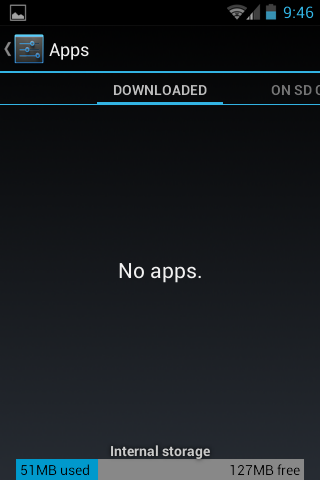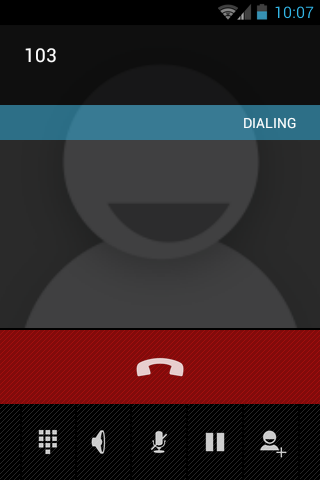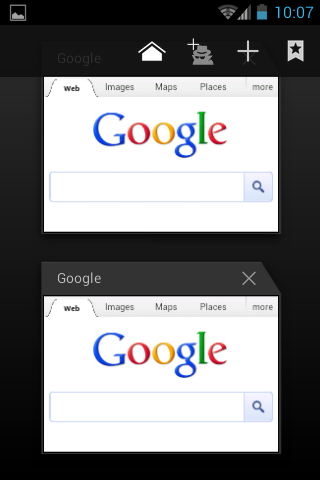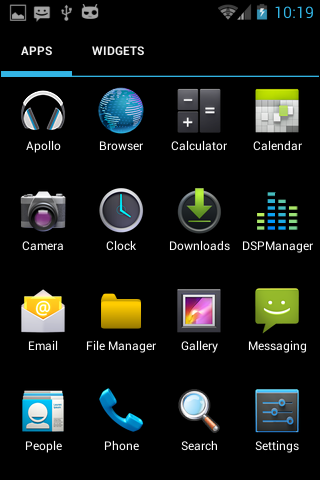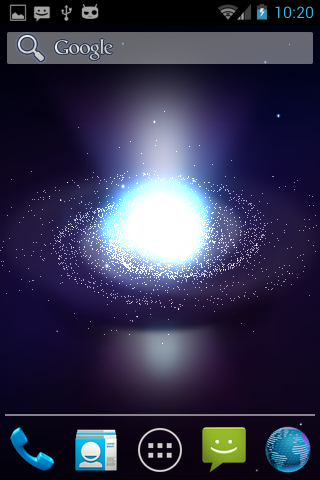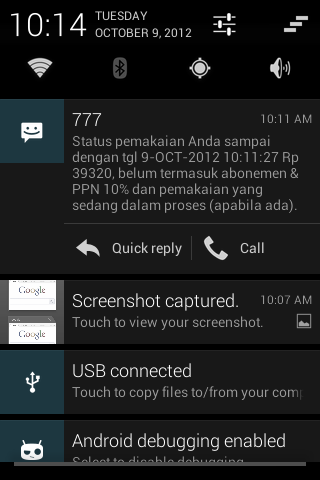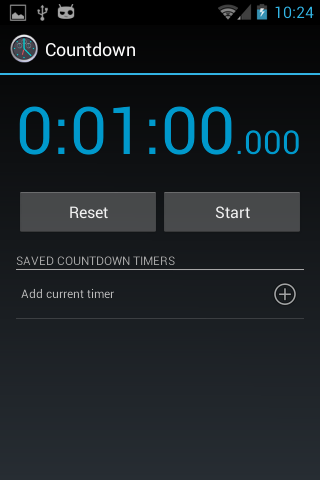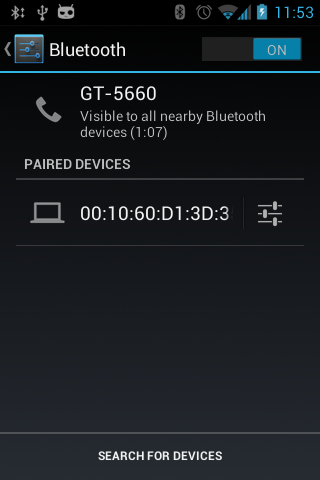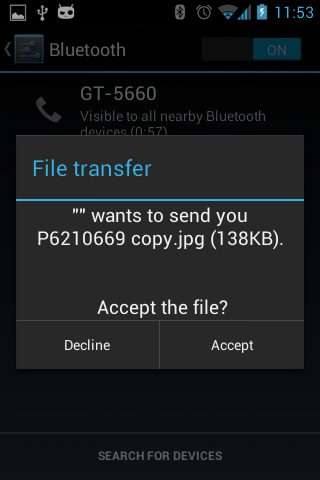Overview
After around 2 weeks filling my lovely Samsung Galaxy Gio with MIUI Gingerbread Final [02/09/2012] now it time for me to try another custom rom. today i pick custom rom from JellAxy [JB][ICS]Unofficial CyanogenMod 10 [01.10.2012 - JB & ICS].And now i will try to describe this magnificent ROM for you guys. so if you want to install it on your device you has already know what is the weakness of this ROM. In this article i trying to describe in more detail so everybody can understand me. But if you still don't know you can freely leave comment to asking your problem.
Screen Shot - The View
No Working
This not working function i took from official website, and i add it own after trying this ROM for several hour. so if i miss something you can correct me.- HQ playback (Need hardware drivers for that which are NOT available)
- Native Wifi Tethering
- Native USB Tethering
- Network Usage
- Panorama, camera function
- GPS - If you are using google plus application or facebook, it cannot show your location cause gps always find for location but cannot be locked.
- Facebook Camera - This application is share picture to facebook direct from your camera, it show you preview but you cannot selected what you shot.
- Calculator - cannot be open, you will get application close
- Alarms - Must set volume first if not if just will only vibrate without ringing, make me late go to work :(
How to Install It
I think this ROM can use for daily, so if you wanna try it i will give you tutorial how to install it on your Samsung Galaxy Gio- Prepare all you need to perform this, if your old ROM is custom ROM and support ext4 filesystem, you better create Nandroid backup first.
- Download [JB][ICS]Unofficial CyanogenMod 10 [01.10.2012 - JB & ICS]
- Download [JB]GAPPS 4.1.1
- Go to recovery mode by pressing home button while your restarting your Samsung Galaxy Gio
- On recovery mode
- go to Mount and Storage
- select format /system, format /data and format /cache
- back to main menu and select install zip from sdcard, select choose zip from sdcard and navigate to file on step 2.
- after finish install, back to main menu again and select wipe data / factory reset
- reboot and try to log at home screen
- after on home screen reboot your phone once again.
- Installation progress on step 5 just only install CM10 Jelly Bean System, if you wanna adding account or download on play store you must install google apps (gapps refer on step 3)
- Installing Gapps
- go to recovery mode
- select install zip from sdcard, select choose zip from sdcard and navigate to file on step 3
- after installation finish just reboot your phone
- Finish now you can enjoy CM10 JellyBean
This tutorial can make your data lost, so just wanna tell you to DO WITH YOUR OWN RISK. hope this tutorial can help your