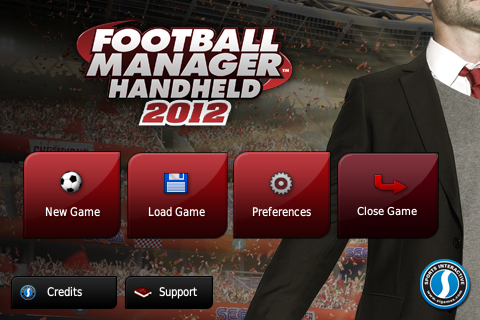Overview
Now in android you can play the most popular football management simulation game, this game does not require you do install 3rd party software if you wanna play it on your Samsung Galaxy Gio you can direct download from play store but you must pay it around $9.99.
As manager you can choose what teams you want to train, make scouting your popular players, buy or sell some players on your managed teams and etc.
Not all player can you buy as manager, such as player from 3rd country or from low level league, but i think it enough to pick for players your teams. You can just only run / select one nation to active in this game. but you can pick it from 12 countries and full control of transfers, training, tactics and managing your team live during matchdays.
No need to rooting your device if you wanna play this game, this game very success killing my free time and i hope you like it too.
Screen Shots
How To Install
- Download Manager-HandHeld-2012
- Copy file on step 1 to your sdcard.
- Install Manager-Handheld-2012.apk as usual
- Open and wait it will download data (5Mb) and configuration data to sdcard
- Finish and you ready to play.
I PLAY THIS GAME AND NEVER FEEL LAG, SO IF YOU FEEL IT JUST CHECK YOUR MEMORY AND RUNNING PROGRAM ON BACKGROUND, I HOPE YOU ENJOY THIS ARTICLE