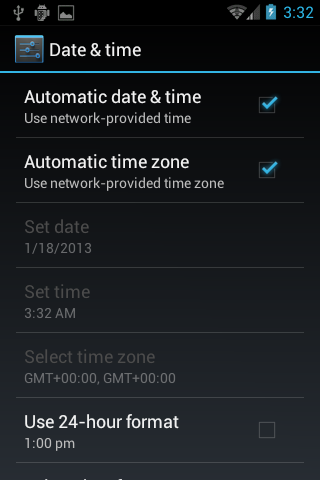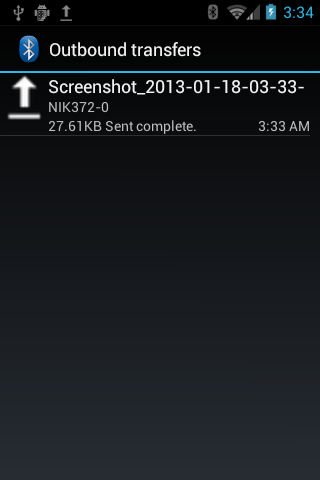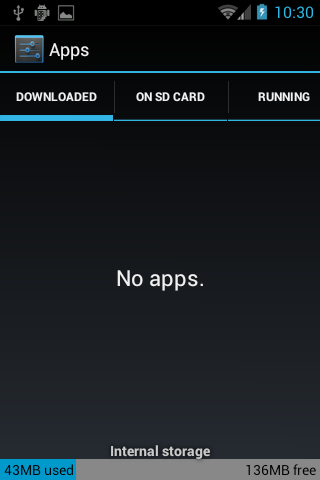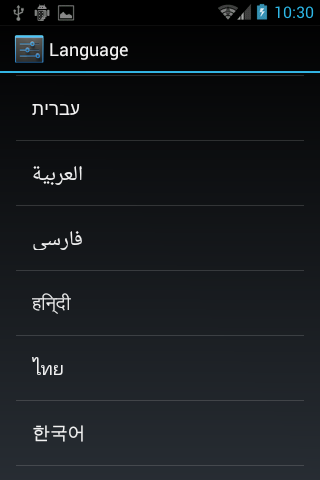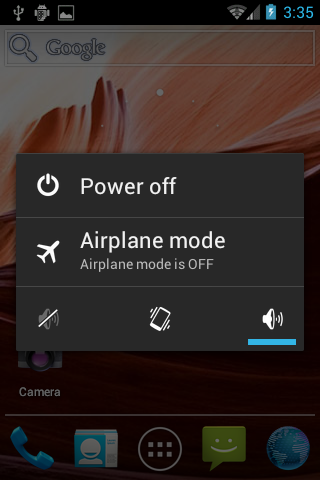Overview
There only 2 AOSP ICS release for Samsung Galaxy Gio. they came out with almost same time and now they already release their RC1. but now i just wanna review release from MoltenMotherBoard i am never use their release this is my first time to try i have i can get pleasure by them :) . Anyway you can see my review about another AOSP ICS Beta 3 release by Maclaw Studio in this webiste to.
Change Log
- RC1
- Adapted default wallpaper
- Fixed USB Mode
- Cleaned init.rc
- Fixed all display related lags
- Added full support for QCom hardware devices
- Added Camera.apk & libmosaic_jni.so automatically compiled
- Implemented Stagefright
- Implemented SurfaceFlinger
- Implemented AudioFlinger
- Implemented Binder
- Implemented cmds
- Implemented Framework core
- Cleaned Framework from other devices specifications
- Fixed Browser
- Fixed Camera
- Added full support for Legacy Qualcomm OMX IL libs
- Great improvements in Framework
- Miscellaneous fixes
- Beta3
- Implemented a little bit
- Miscellaneous fixes
- Fixed WiFi
- Fixed Display issues
- Fixed GPS
- Fixed compass
- Force enabled Surface dithering
- Beta2
- Added SU binaries (now Rooted)
- Fixed/Added USB Mass Storage (not totally working)
- Improvements in the framework
- Improvements in display
- Beta1
- Added init.d support
- Excluded prebuilt libcamera.so
- Added prebuilt librpc.so
- Implemented legacy touchscreen
- Adapted code for ARMv6
- First booting release
Working
- WiFi
- HW Acceleration
- Touchscreen
- Bluetooth
- Animations
- Speakers
- Headphones
- Microphones
- Proximity Sensors
- Phone & Messages
- Mobile Data
- Camera
- Browser
- Video HW Acceleration
- GPS
- Compass
- Altimeter
- Speedometer
- USB Mode
- init.d support
- busybox support
- Others...
Not Working
- Camcoder / Video Recording
ScreenShots
 |
 |
| Lock Screen |
Home Screen |
 |
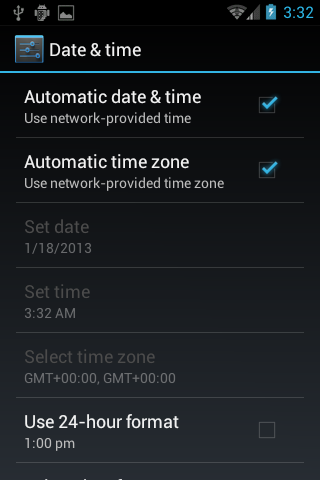 |
| System Information |
Date Time Setting |
automatic time zone does not work, make select time zone on GMT+00:00
 |
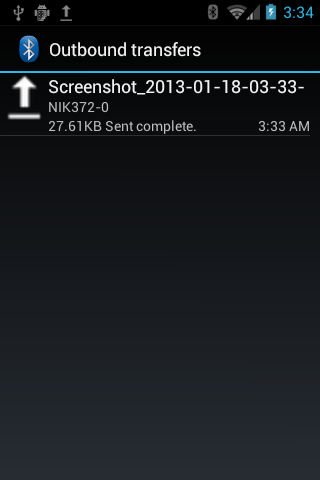 |
| GPS |
BlueTooth |
gps work with good and using bluetooth i can send and received file from my mobile into my desktop cpu, pairing without any problem.
 |
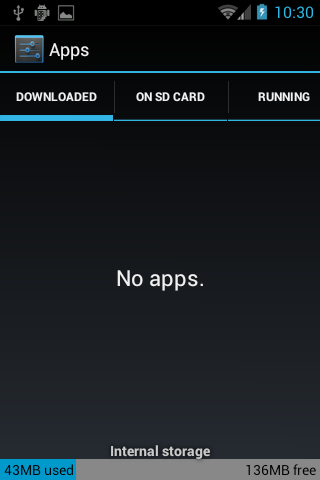 |
| RAM Info |
Internal Storage |
there is plenty RAM for another application that you can run, internal storage like many other custom rom. need help with ext4 from sdcard if not then you only be able install just 1-4 applications.
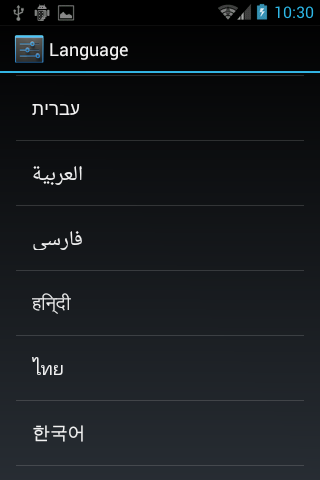 |
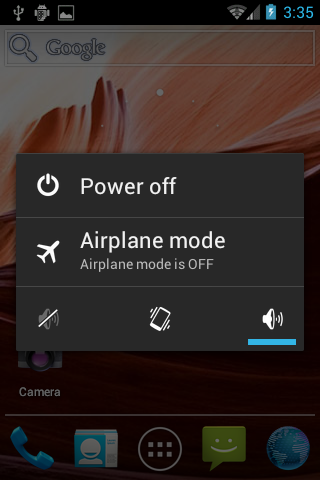 |
| Language Setting |
Power Button |
provide language for east asian, so can chane to your favorite language. power button don't have reboot options, pure like stock ROM.
Review
- Camera cannot be use, i cannot take picture with it. if you wanna take picture it will closed
- This release do have root access, so you must install it by your self. see this article. and then install superuser application from play store manually
- No restart button
- Gallery edit function can be used, on some AOSP you will get forced closed when you wanna edit your picture.
- Automatic time zone does not work, if you tick it will make your time zone to GMT+00:00
- Do not include gapps on installation.
- Smooth and now i don't feel any lags, even in logcat seem there is some spam massage "D/NetlinkEvent( 100): Unexpected netlink message. type=0x0"
- Very light this rom just only use half of the entire RAM.
- Bad bootanimation, just "ANDROID".
How to install
- Download aosp-ics_4.0.4_RC1_MMB.zip put in your sdcard root
- You must have custom recovery installed on your phone, you can use px-recovery or cwm
- Download [ICS]GAPPS
- Reboot your device and go to recovery mode, press power button + home button
- On recovery mode
- go to Mount and Storage
- select format /system, format /data and format /cache
- back to main menu and select install zip from sdcard, select choose zip from sdcard and navigate to file aosp-ics_4.0.4_RC1_MMB.zip
- after finish install, back to main menu again and select wipe data / factory reset
- reboot and try to log at home screen
- after on home screen reboot your phone once again.
- Installation progress on step 5 just only install CM9 Ice cream sandwich system, if you wanna adding account or download on play store you must install google apps (gapps refer on step 3)
- Installing Gapps
- go to recovery mode
- select install zip from sdcard, select choose zip from sdcard and navigate to file on step 3
- after installation finish just reboot your phone
- Finish now you can enjoy ICS 4.0.4 17 01 2013 from MoltenMotherBoard
NOTE :
DO IT WITH YOUR OWN RISK, THIS TUTORIAL CAN MAKE YOU LOSE YOUR DATA