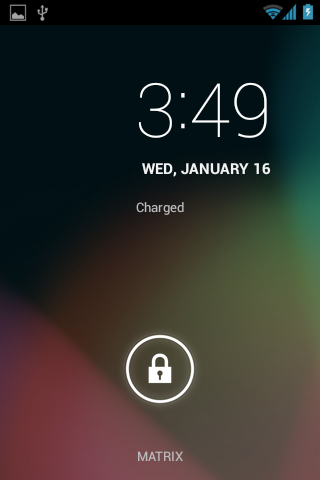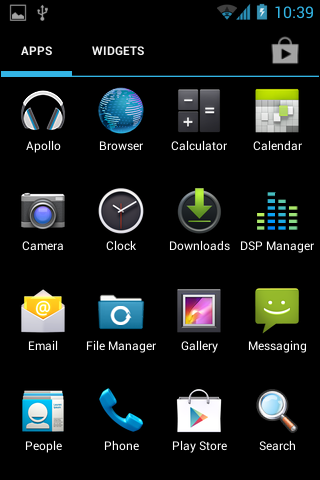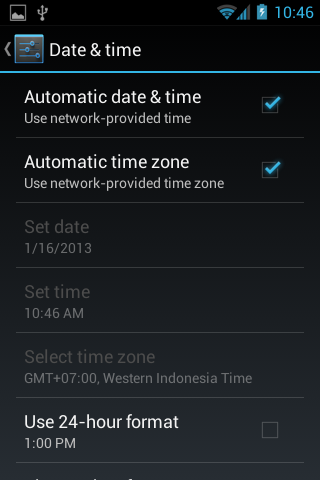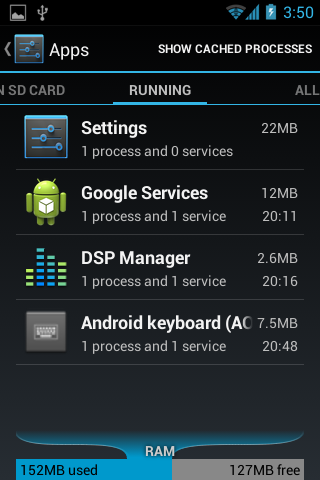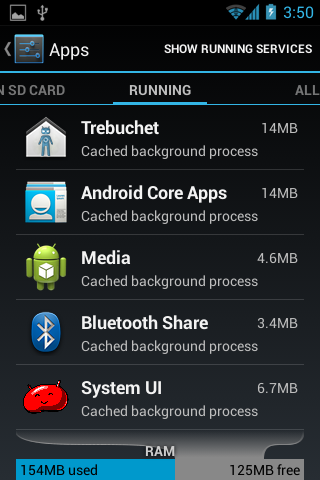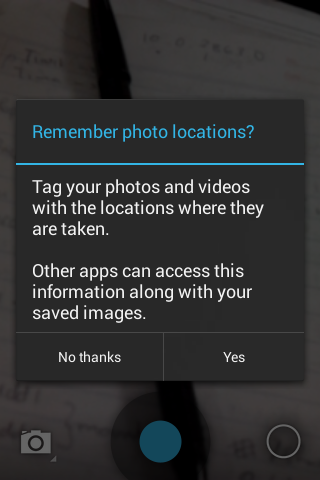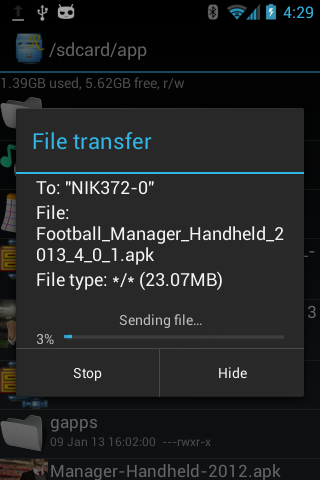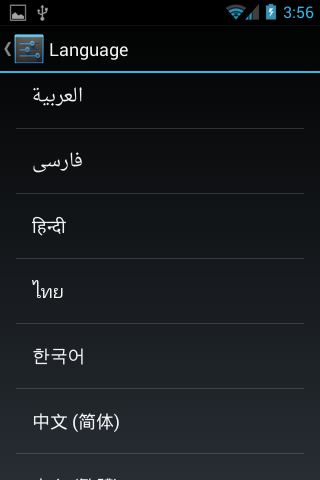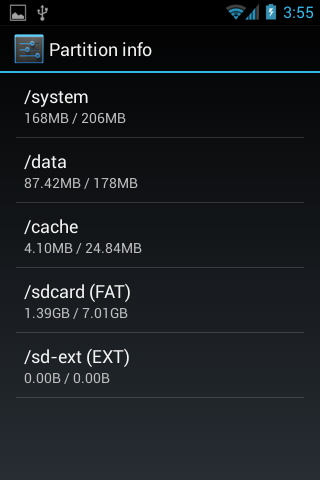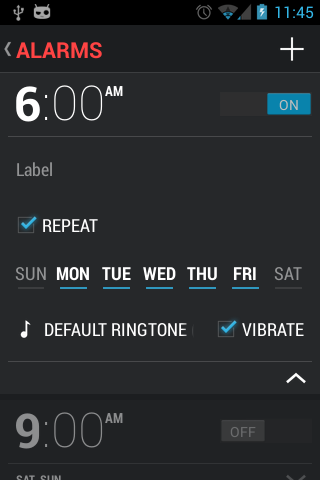Overview
Another
CyanogenMod 10 from another developer, i am really love
Samsung Galaxy Gio.
Today i wanna give some review about another custom rom for our precious device, it
[DEV][ROM][4.2.1] CyanogenMod 10.1 [STABLE][15.01.13] this release made by
OldDroid. I am wanna to try this because from what i read, it look so smooth and from log there is no bug about this rom. this custom rom is base on
Jelly Bean
WORKING:
* RIL (Data/Phone/Sms/Mic)
* 3D Acceleration
* Bluetooth!
* WiFi
* Touchscreen
* Youtube LQ/HQ
* Lockscreen Widgets
* Browser
* Sound
* Project Butter
* BNL
* USB Tethering
* WiFi Tethering
* Full HW/SW Encoding/Decoding
* CM10(.1) Themes
* USB
* Network Location
* Video Player
* Camcorder
* Panorama
* GPS
NOT WORKING:
* -
ISSUES:
* Deeps Leep works only if BT is NOT activated
Screenshots
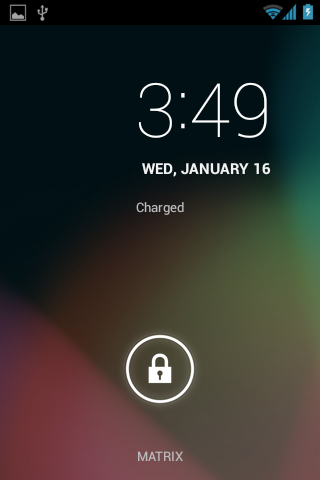 |
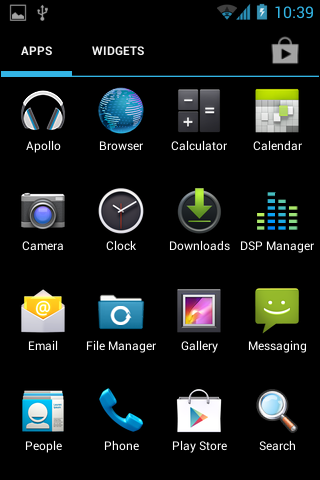 |
| CM10 Home Screen |
CM10 Drawer Screen |
 |
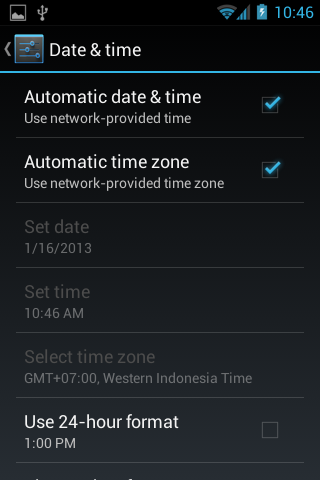 |
| CM10 System Screen |
CM10 Date Time Setting |
from screen shot above we can see that this custom rom using
Android 4.2.1 latest release with new feature. When first boot and i tick
Automatic time zone it work direct to my time zone but suddenly after 30 minutes it change toGMT+00:00, GMT. it fix by reboot my device but 30 minutes again it will become GMT again.
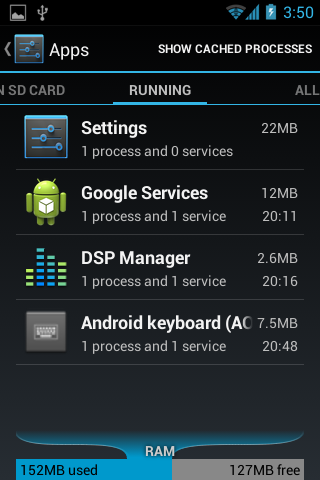 |
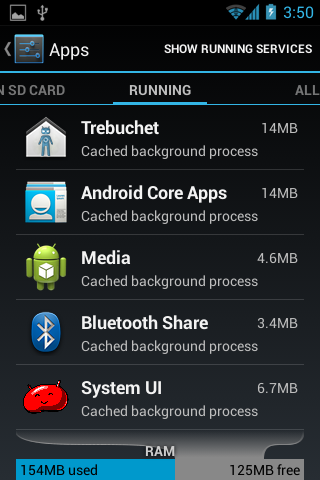 |
| CM10 Memory Screen |
CM10 Cache Setting |
we can see that this custom rom does not eat too much memory or RAM, still a lot space in our RAM for another applications.
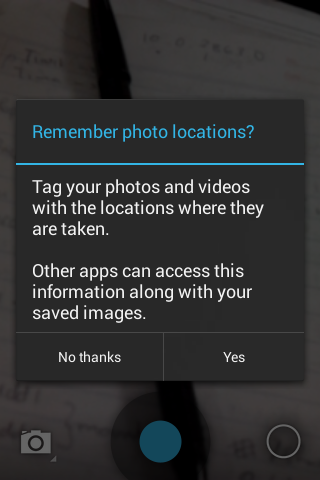 |
 |
| CM10 Camera Screen |
CM10 Camera Result |
camera work great with autofocus working. for video recording and panorama working smooth. gps can be integrated with camera it show on above screen shot.
 |
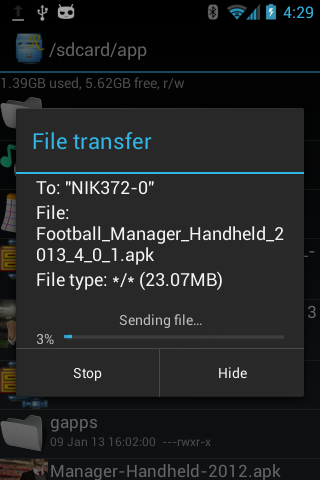 |
| CM10 GPS Location |
CM10Bluetooth Transfer |
gps and location service can work with perfectly and for bluetooth it can be pairing and can send file from device to cpu, and from cpu to device i already test it.
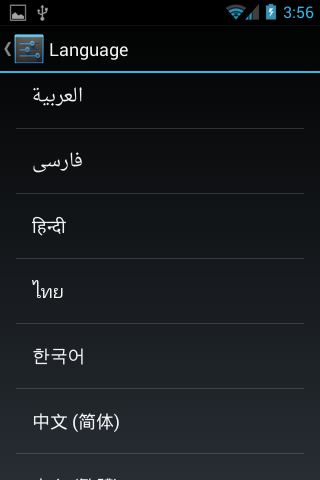 |
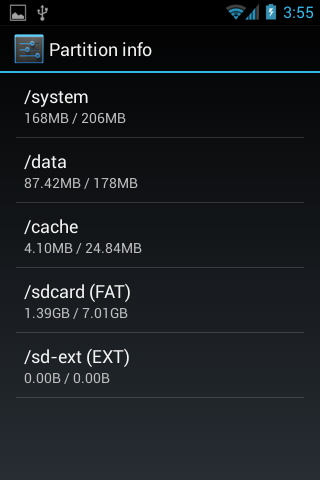 |
| CM10 Language Option |
CM10 Partition Info |
many language option, so you can try it and change to your favorite language. this partition menu is new for me i don't know it add by cm developer or from
Android 4.2.1 but it nice we can see or ext4 size partition here.
 |
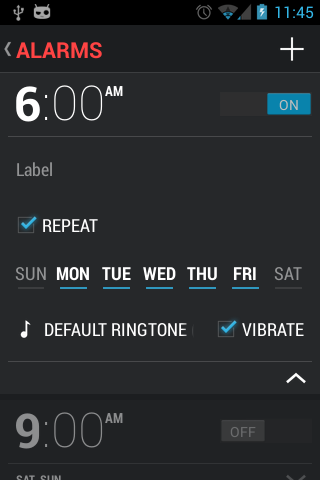 |
| CM10 Clock Application |
CM10 Alarm Application |
new clock view and new alarm view, looking so fresh i like this view :)
Reviews
- There a lot new thing i this custom rom compare anothers, maybe because this one use Android 4.2.1 but it great. i like this one with all added think
- There is no screen shot short cut buttons, so you must enabled screen shot button to added on power menu first.
- Automatic time zone, problem every 30 minutes after it fix, fix by restart my device. it cannot be done over and over so i am un tick automatic time zone and manually configure it.
- Battery seem long lasting, it been about 2 hours on my battery still 80%. but with condition only connect on wireless and no mobile data.
- Smooth, still not found any lags on all applications i have install even i use link2sd and link all to sd card.
- I don't try using a2sd or s2ext, because i see on change log that there is can use s2ext or a2sd, so i won't try it and ruins everything.
- Proximity does not working, and i thing this need to be fix
- Feel a little bit lag when installed more applications, i have > 15
applications installed and i feel a little bit lag now, even found some
system close.
How to install
- Download cm-10.1-20130115-UNOFFICIAL-gio and put in your sdcard root
- You must use special cwm for this one, download it from here and install it first.
- Reboot your device and go to recovery mode, press power button + home button
- On recovery mode
- go to Mount and Storage
- select format /system, format /data and format /cache
- back to main menu and select install zip from sdcard, select choose zip from sdcard and navigate to file cm-10.1-20130115-UNOFFICIAL-gio
- after finish install, back to main menu again and select wipe data / factory reset
- reboot and try to log at home screen
- after on home screen reboot your phone once again.
- This installation include google play on package so you will not need to install gapps anymore.
- Finish now you can enjoy CyanogenMod 10.1 [15-01-2013] by OldDroid, if you wanna use link2sd install it first before you install another applications.
NOTE :
Thank
you for visit and reading this article, if some of you have a little
problem about installing this don't be shy to leave a comments, i will
try to help you if i know the answers
DO IT WITH YOUR OWN RISK, THIS TUTORIAL CAN MAKE YOU LOSE YOUR DATA