Overview
About last week i am trying new OS for device, Samsung Galaxy Gio it call Lewa OS. This OS look like MIUI in all aspect but there is some difference, this great operation system create by lewatek and i think it from china. And again our device Samsung Galaxy Gio could not taste the original flavor, but thank you with Zhu Shen we can taste it.
When you first install it you will be shocked, because it in russian language, but it can be change on System setting, language & Input and on Select language. some still in russian language like if you have message while your phone on lock it will show some russian text that tell you have 1 message. Simpe2Ext include in this rom so it will automatic work you just need to activate it and provide Ext4 on you sdcard.
Great ROM with many great feature like firewall blocking for unwanted phone or messaging service, power + for make your battery last longer, etc. But it still using Android 2.3.7 with baseband S5660DXKT8, this is the latest version for Samsung Galaxy Gio. I don't know about CyanogenMod source, it using latest or not cause i think this rom using modified CyanogenMod source.
Working Function
- All working
Not Working / Bug
- sound, are less clear. bug on CM7.
Screenshots
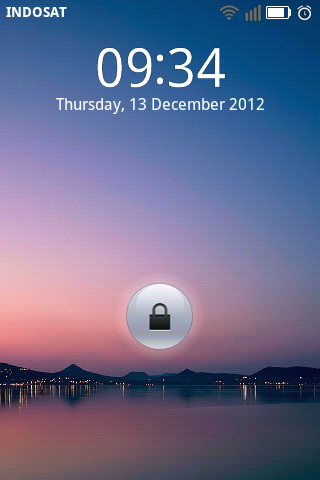 |
 | ||
| Lock Screen | Home Screen | ||
 |
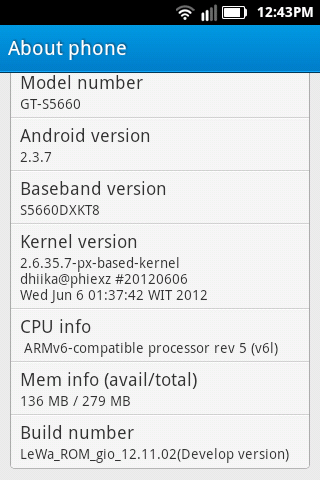 | ||
| Drawer Screen | System Information | ||
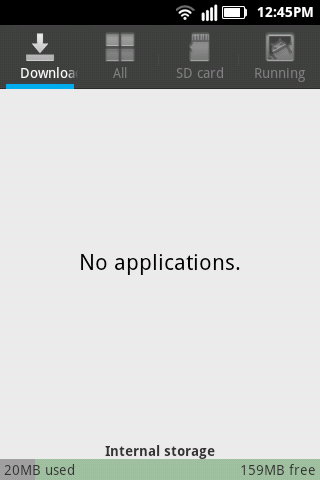 |
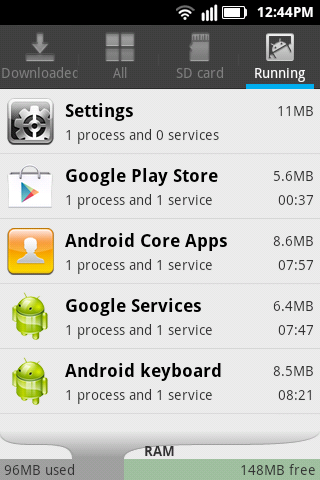 | ||
| Internal Memory | Ram Information | ||
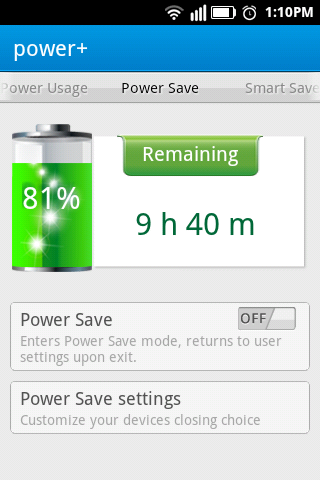 |
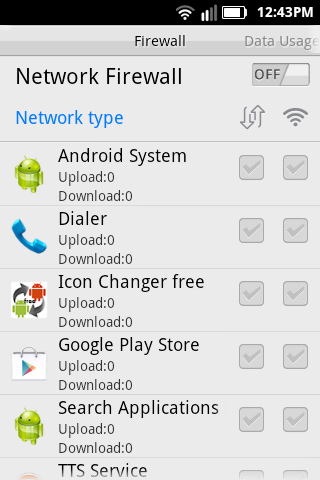 | ||
| Battery Saver | Firewall | ||
How to Install
- Prepare all you need to perform this, if your old ROM is custom ROM and support ext4 filesystem, you better create Nandroid backup first.
- Download [ROM][PORT] Lewa OS - update 02.11.2012
- Download [ROM][PORT] Lewa OS update
- Go to recovery mode by pressing home button while your restarting your Samsung Galaxy Gio
- On recovery mode
- go to Mount and Storage
- select format /system, format /data and format /cache
- back to main menu and select install zip from sdcard, select choose zip from sdcard and navigate to file on step 2.
- after finish install, back to main menu again and select wipe data / factory reset
- reboot and try to log at home screen
- after on home screen reboot your phone once again.
- Installation progress on step 5 just only install Lewa OS - Update 02.11.2012, for perfect installation you must install update too (3)
- Installing update
- go to recovery mode
- select install zip from sdcard, select choose zip from sdcard and navigate to file on step 3
- after installation finish just reboot your phone
- Finish now you can enjoy Lewa OS - Update 02.11.2012
NOTE : PLEASE DO THIS WITH YOUR OWN RISK, THIS TUTORIAL CAN MAKE YOU LOSE YOUR DATA.
Thank your for visit hope this article can useful for you.






